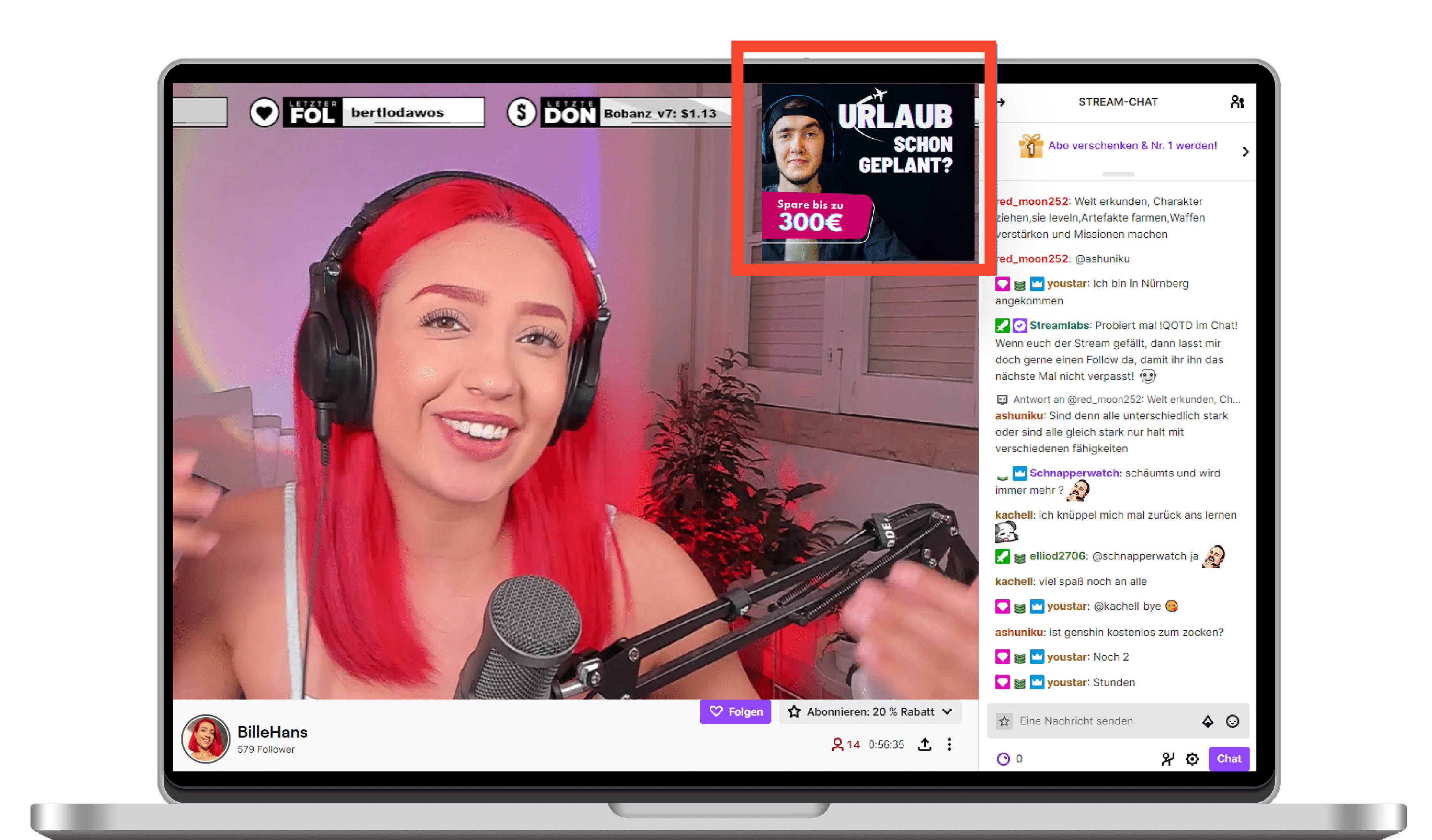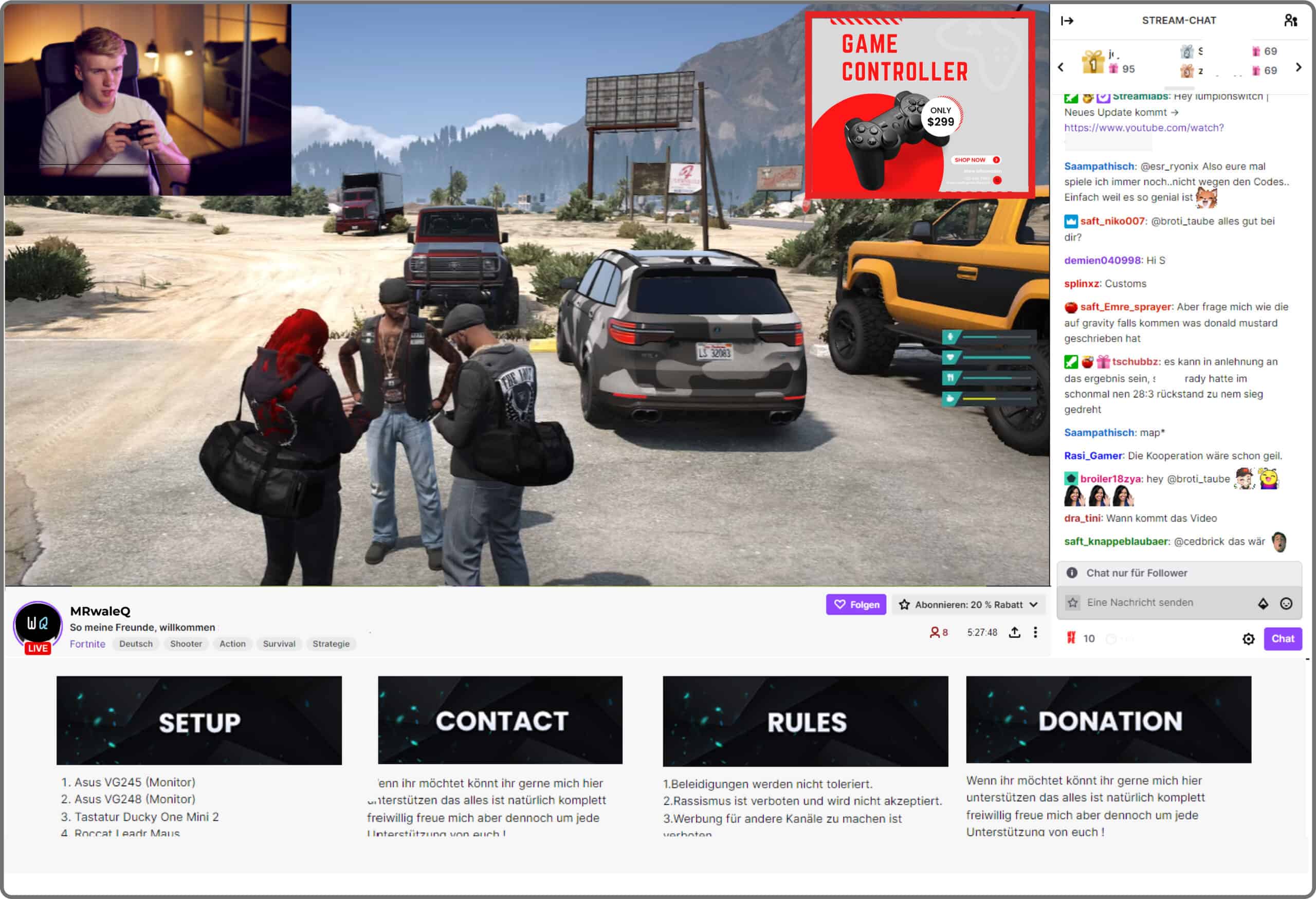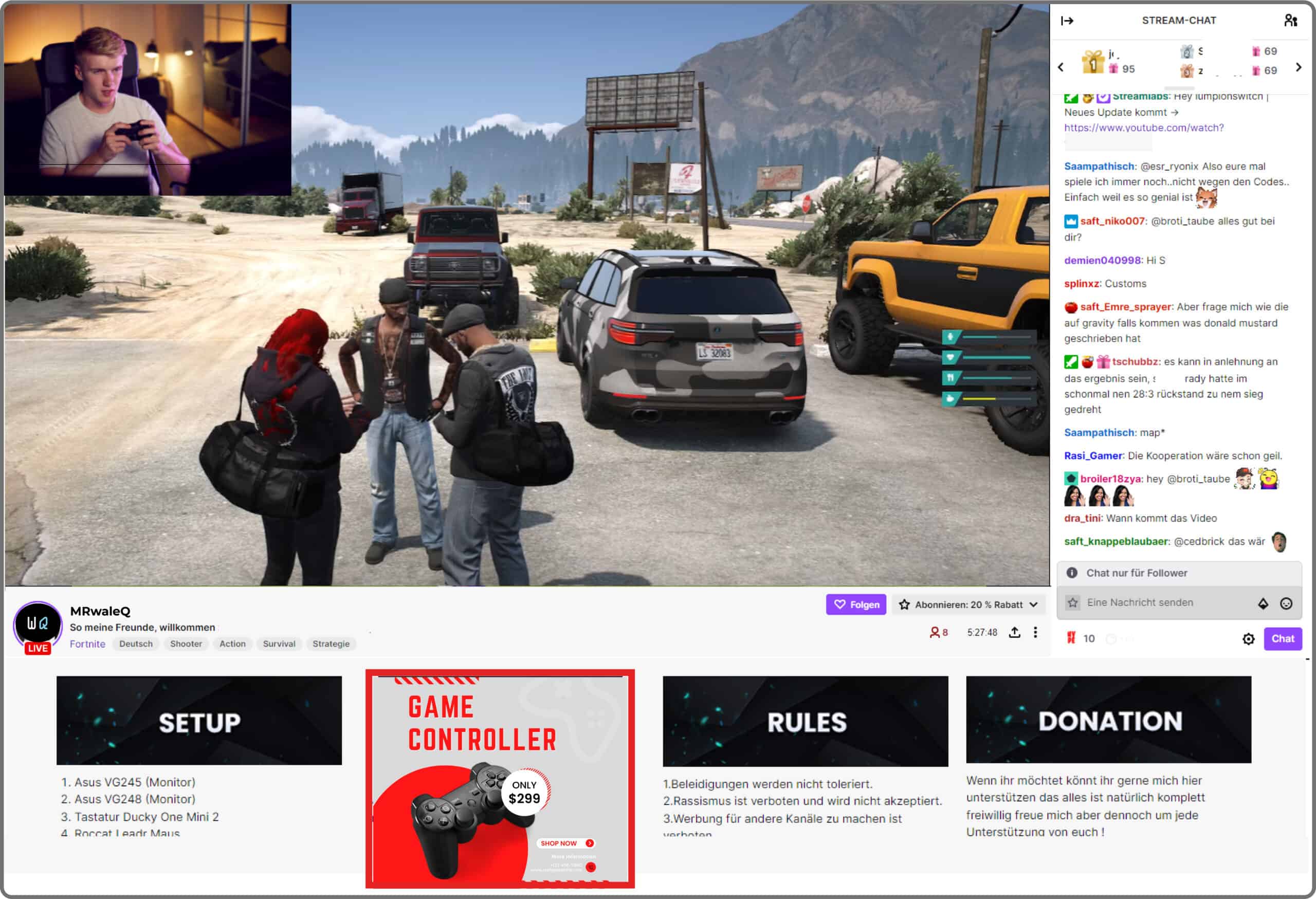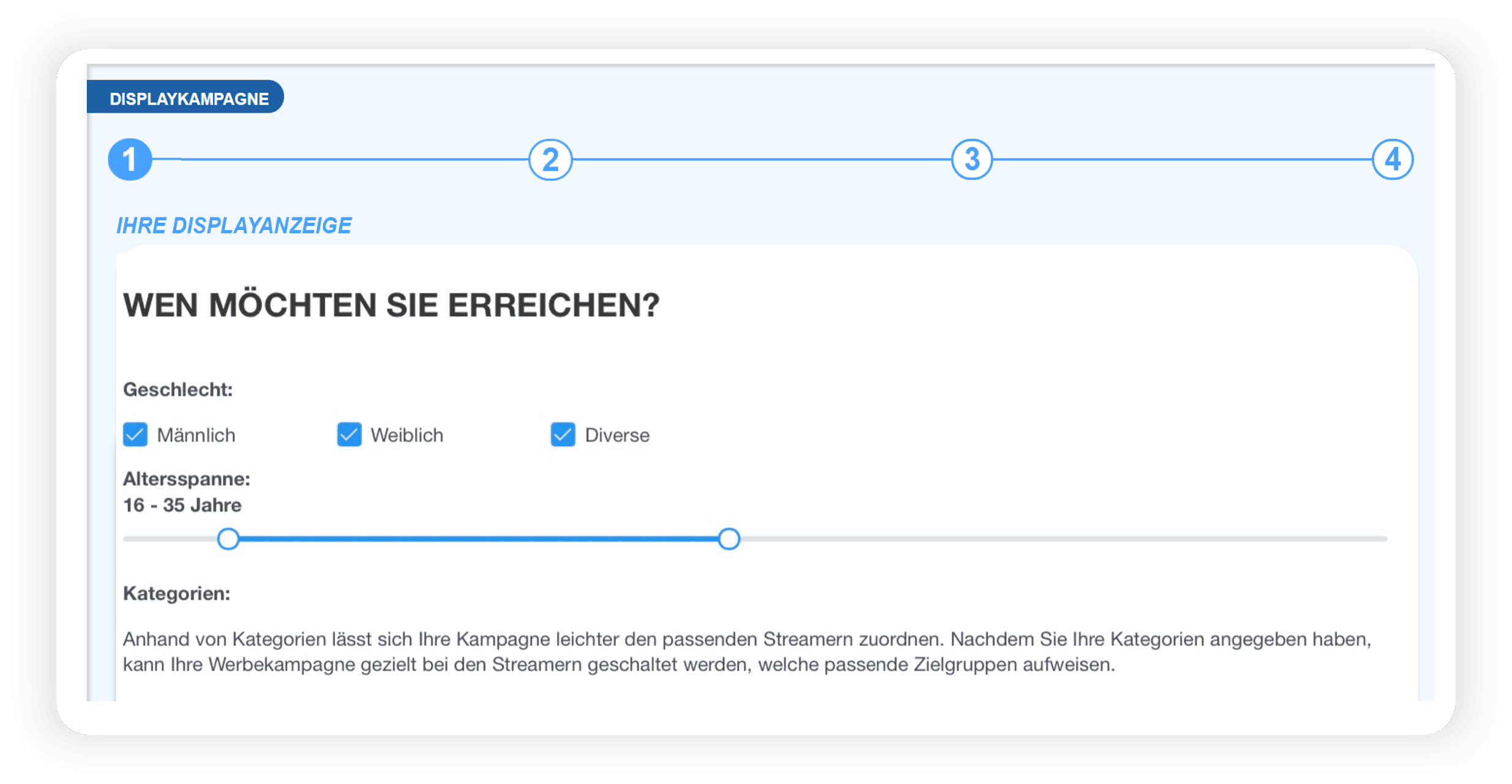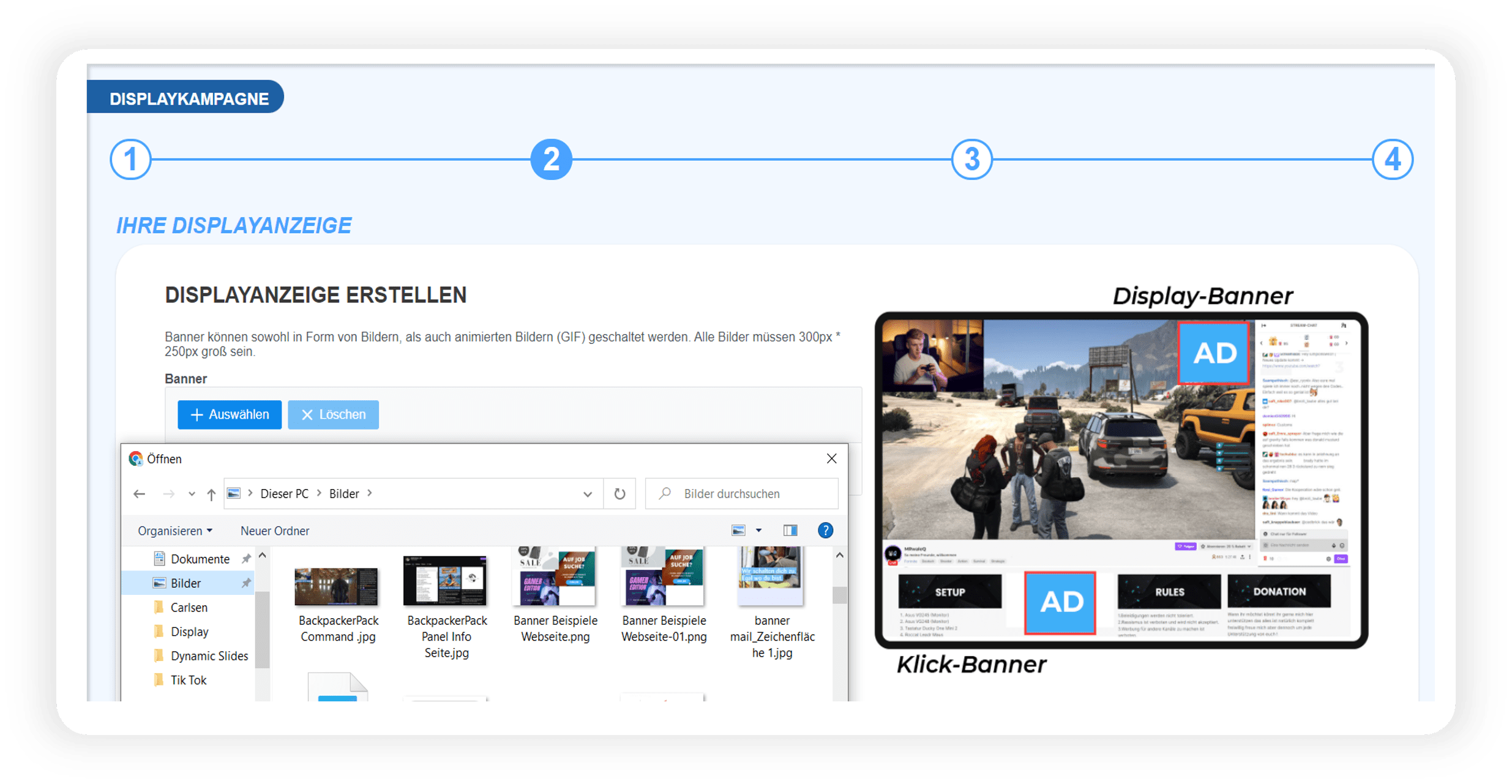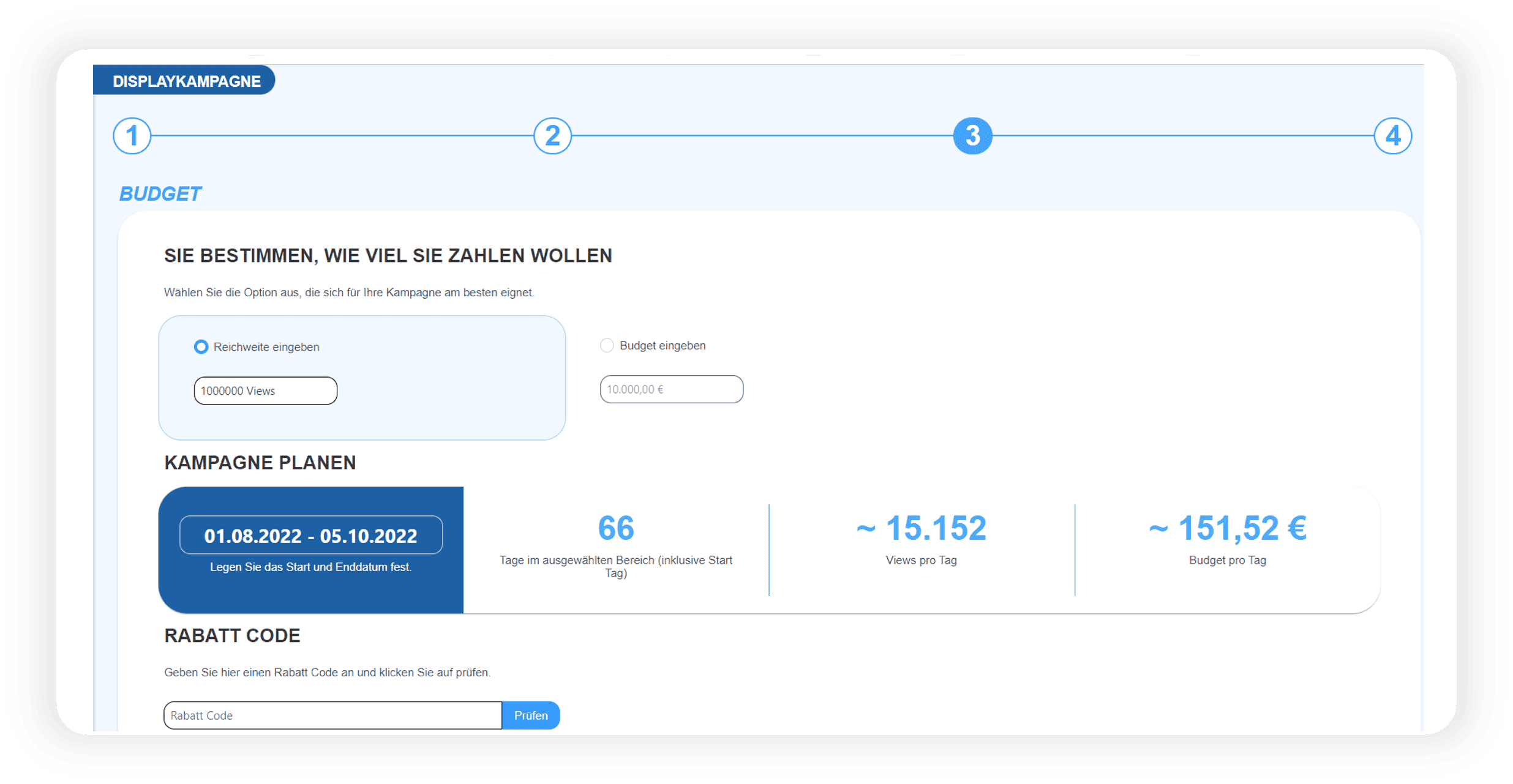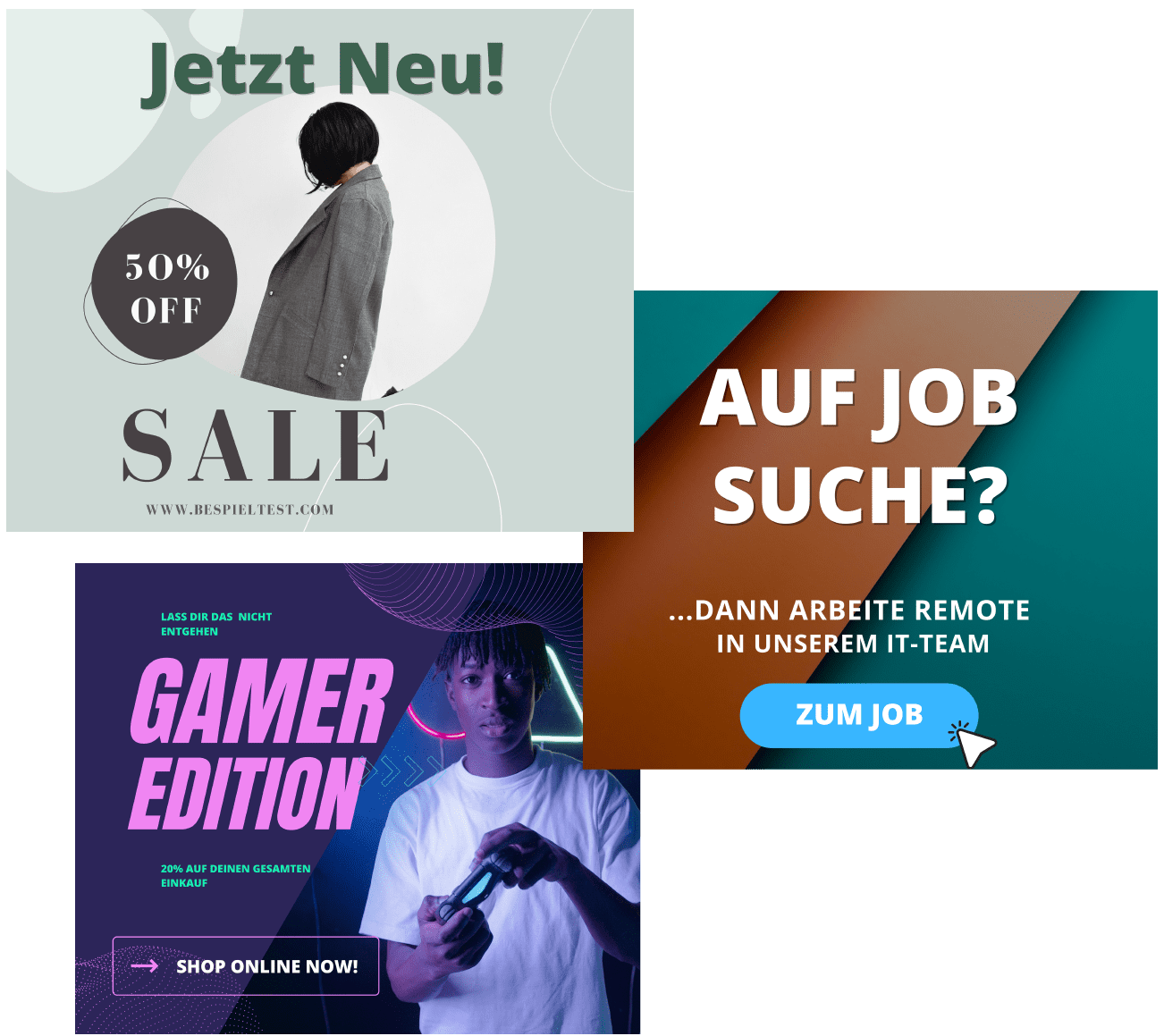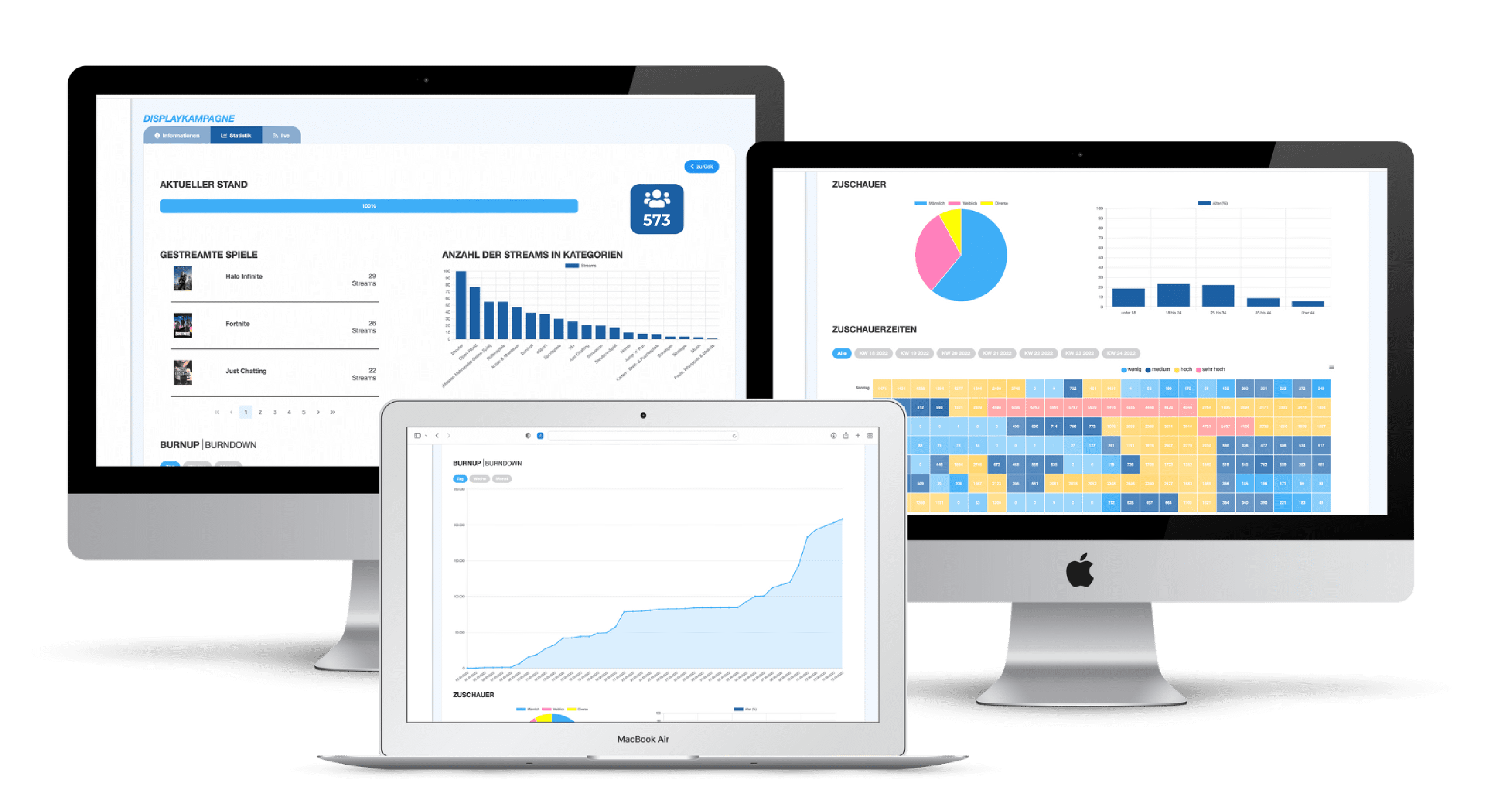| Reach your audience
Simple. Modern. Scalable.
Reachable Unique
Viewers per month
Reachable impressions
per month
Analyzed
Live Chats
use ads
from streamboost
| You make it possible
6 reasons to run streamboost ads?
01
High Reach & Matching
streamboost works with over 4,000 streamers who together achieve a high reach. For each campaign, the appropriate streamers are bundled with our AI software for specific target groups.
04
Ad manager instead of agency
streamboost is your first self service ad tech platform for advertising in livestreams. Sign up for free and plan your first ad campaign. There are no service fees!
02
Trust factor
The livestreaming community not only brings a high trust factor, but also a strong engagement rate. For your company, this means quickly increasing click numbers and sales.
05
Simple operation
The streamboost campaign tool offers simple, intuitive operation. Place and manage Livestream Ads from your own dashboard.
03
Multistreamer Placing
With streamboost you can place your ads automatically on thousands of streamers at the same time and thus achieve a unique multichannel placement.
06
Transparency
In your own dashboard you get full transparency about costs and successes of your Livestreams Ads.
| Advertising media specification
Inspire with
modern advertisements
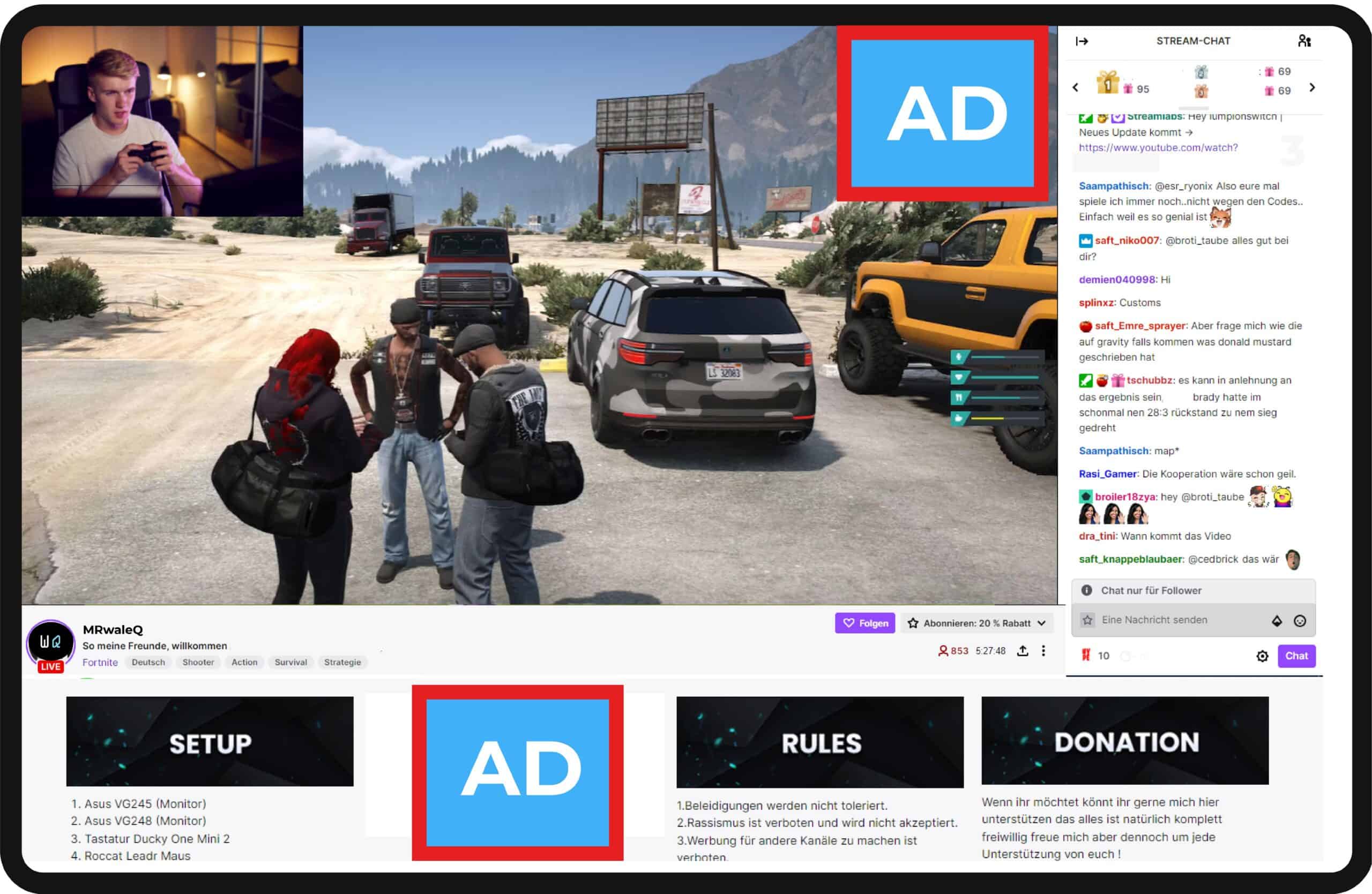
| Reach your audience
Simple. Modern. Scalable.
+ 1.5 million
Reachable Unique
Viewers per month
+ 600K
Analyzed
Live news
+ 12 million
Reachable impressions
per month
+ 80 Brands
Benefit advertisements
from streamboost
| You make it possible
6 reasons to run streamboost ads?
01
High range
streamboost works with over 4,000 streamers who together achieve a high reach. For each campaign, the appropriate streamers are bundled with our AI software for specific target groups.
04
Campaign Manager instead of Agency
streamboost is your first self service ad tech platform for advertising in livestreams. Sign up for free and plan your first ad campaign. There are no agency fees!
02
Trust factor
The livestreaming community not only brings a high trust factor, but also a strong engagement rate. For your company, this means quickly increasing click numbers and sales.
05
Simple tool
The streamboost campaign tool offers simple, intuitive operation. Place and manage Livestream Ads from your own dashboard.
03
Multistreamer Placing
With streamboost you can place your ads automatically on thousands of streamers at the same time and thus achieve a unique multichannel placement.
06
Transparency
In your own dashboard you get full transparency about costs and successes of your Livestreams Ads.
| For questions and help
Contact us!
Do you have any questions, comments or suggestions?
We look forward to your call and will be happy to help you. Write us an email or simply use our contact form. Our customer service will get back to you as soon as possible.